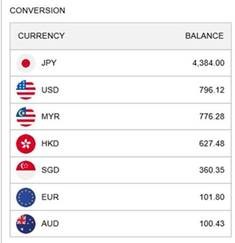General Enquiries
No, you do not need a Central Depository Account or linkage to trade with Phillip CFD.
For existing Phillip Securities customers, opt-in for CFD trading facilities will be ready in 1 working day. For new customers, online account opening will be within the same day given that all requirements are met.
You will be informed by a Welcome Email when your Phillip CFD account is activated. Your trading representative will also be informed. In addition, you will be granted full access to the CFD transactions page on your platform as compared to the partial access before activation.
There is NO maintenance fee or administrative fee for the Phillip CFD account.
Yes, you can have more than one CFD account with either the same or different trading representatives. However, do take note that a physical application form is required when opening more than one CFD account with the same trading representative
During times of system outage, kindly contact your Trading Representatives or our Dealing Desk at +65 6336 3338 to place your trades.
Order Execution
For CFDs, all Bid and Ask prices are quoted at live cash market prices, without any additional spreads. You buy at the current market Ask price and sell at the current market Bid price.
For Direct Market Access (DMA) CFD, all Bid and Ask prices are quoted at live cash market prices, without any additional spreads. Your orders are done based on last done price according to price/time priority.
For World Indices CFD, all Bid and Ask prices are quoted with a spread. You buy at the quoted Ask price and sell at the quoted Bid price.
Yes it can. Your orders may be fully done or partially done based on market conditions.
Once you have opened your CFD account and deposited your initial margin, you can trade via the various platforms we have. Visit our platforms page to find out more.
Phillip CFD trades will be liquidated in a First-in-First-out (FIFO) basis.
In case of POEMS 2.0 or POEMS Mobile 2.0 downtime, kindly contact your Trading Representatives or our Dealing Desk at +65 6336 3338 to place your trades.
You may visit any of the Phillip Investor Centres to request for the Third Party Authorization form, which is a required procedure for you to appoint another person to trade on your account.
For CFDs and DMA CFDs, we do not quote additional spread.
For World Indices CFDs, we typically quote a target spread, which is subject to variation, especially in volatile market conditions and may widen during out-of-trading hours.
All POEMS customers are subscribed to Singapore live prices by default. Customers who wish to subscribe to Hong Kong and US, Malaysia and Japan live prices can do so through POEMS 2.0 -> Rewards -> New Rewards Subscription. Customers who do not subscribe to Hong Kong, US, Malaysia or Japan live prices will see delayed prices by default but they will still be able to trade these markets.
Account Management & Payments
PayNow
You can make PayNow transactions via nine Paynow participating banks in Singapore – Bank of China, Citibank, DBS Bank/POSB, HSBC Bank, ICBC, Maybank, OCBC Bank, Standard Chartered Bank, and UOB Bank.
Log into the respective bank’s portal or app and enter UEN as shown above (for greater convenience you may add Phillip Securities Pte Ltd UEN to your banking recipient for subsequent payments).
For direct crediting into a CFD account, please add “CFD” in addition to the 7 digits e.g. 0123456CFD under “UEN/Bill Reference Number”. Do note that if you key in any other than the 7 digits of the trading account number, the transfer may be delayed.
Amounts paid via PayNow can be utilised for trading 15 minutes after payment during business days (Monday to Friday) except from 11.15pm to 11.45pm and from 5am to 9am. Funding outside of the business day will only be shown in your CFD account on the next business day (Monday). This feature does not include credit card funding.
FAST (Fast And Secure Transfers)
For SGD transfer, please refer to the bank details:
| Currency | SGD |
|---|---|
| Beneficiary Bank | UNITED OVERSEAS BANK LIMITED |
| Beneficiary Name | Phillip Securities Pte Ltd |
| Beneficiary Account no | 451-311-493-6 |
In direct crediting into a CFD account, please add “CFD” in addition to the 7 digits e.g. 0123456CFD.
You can transfer funds up to S$200,000 per transaction subject to your daily or monthly withdrawal limits. Please contact your bank for more information on this limit as well as the minimum limit.
Amounts paid via FAST can be utilised for trading 15 minutes after payment during business days (Monday to Friday) except from 11.15pm to 11.45pm and from 5am to 9am. Funding outside of the business day will only be shown in your CFD account on the next business day (Monday). This feature does not include credit card funding.
Fund Transfer from DBS Bank Multi-Currency Account (Non-SGD)
Please refer to the bank details:
| Details | |
|---|---|
| Beneficiary Bank | DBS BANK LIMITED |
| Beneficiary Name | PHILLIP SECURITIES PTE LTD-MCA |
| Beneficiary Account no | 072-933506-0 |
Please enter 7 digits of your trading account number and CFD for direct crediting into CFD account. e.g. trading account “123456”, please enter “0123456CFD”.
eNETS
Please login to POEMS 2.0 and head over to Acct Mgmt > Deposit Fund. Select CFD account and indicate the account (in SGD) to transfer.
Things to take note:
Amounts paid via eNETS can be utilised for trading 15 minutes after payment during business days (Monday to Friday) except from 11.15pm to 11.45pm and from 5am to 9am. Funding outside of the business day will only be shown in your CFD account on the next business day (Monday). This feature does not include credit card funding.
The maximum transaction amount depends on your account limit and varies across different banks. Please check with your respective bank to ensure successful deposit for high-value transactions.
Minimum amount to deposit is SGD $1000.
eNETS payments can only be made in Singapore dollars through participating banks.
EPS (Electronic Payment for Shares)
Please select “Lump Sum” payment and initiate payment before 9pm to ensure the CFD ledger is credited by the next market day.
For Cash Management (KC), Margin (M), Custodian (C), Phillip Financial (V) and SBL (B) accounts: Please submit an online internal funds transfer form to transfer funds from Stocks trading ledger to CFD ledger before 10am.
For Cash Trading (T) accounts: Please inform your Trading Representative (“TR”) the EPS payment is meant for your CFD trading account before 10am the next market day.
Bill Payment
Please select “Phillip Securities” and initiate payment before 9pm to ensure the CFD ledger is credited by the next market day.
Consumer / Bill reference code required through the participating banks is as follows:
- DBS / POSB / OCBC:
Enter 7 digits of trading account number e.g. trading account “123456”, to enter as “0123456” - UOB:
20<Full 7 digits of trading account number> - Standard Chartered Bank / Maybank:
<Full 7 digits of trading account number> - For DBS/ UOB accounts: Please submit an online internal funds transfer form to transfer funds from Stocks trading ledger to CFD ledger before 10am.
- For Maybank/ OCBC/ Standard Chartered Bank accounts: Please inform your Trading Representative (“TR”) the bill payment is meant for your CFD trading account before 10am the next market day.
Internal Funds Transfer
Customers can initiate online funds transfer from shares or futures trading account to CFD transaction account or through TR.
Please submit an online internal funds transfer form to transfer funds from Stocks trading ledger to CFD ledger before 10am.
Telegraphic Transfer (“TT”)
Please specify CFD transaction account number and name along with the telegraphic transfer. Kindly inform your TR after the TT transfer that the TT amount is meant for CFD transaction account. Customers are liable to pay for all telegraphic transfer charges.
Please click here for Phillip Securities Pte Ltd’s TT details for the respective currencies.
Phillip Securities keeps customers’ funds in a trust account, which are not commingled with its own house funds. This is in accordance with section 104 of the Securities and Futures Act (‘SFA”) which requires that a CMS licence holder handle customers’ moneys and assets in line with regulations prescribed by the MAS. In addition, section 104A of the SFA provides that customers’ moneys and assets cannot be used for payment of the CMS licence holder’s debts.
Yes. The current CFD transactions limit ceiling for all customers is set at S$200,000 or up to the maximum leverage factor of the counter based on your available cash in your CFD account, whichever is lower. Example: If you have deposited cash of $10,000 ‘A’ share initial margin requirement: 25% (4x leverage) ‘B’ share initial margin requirement: 20% (5x leverage) If you wish to buy only ‘A’ share based on $10,000, you can only buy up to $10,000 * 4 times = $40,000 contract value. If you wish to buy only ‘B’ share based on $10,000, you can only buy up to $10,000 * 5 times = $50,000 If you would like to increase your trading limit, please contact your Trading Representative.
Your CFD transaction related information is readily available to via the POEMS 2.0 Online platforms Acc Mgmt page. You can access your Outstanding Positions, Trades Done (Intraday), Trade Done (Historical), Closed Positions (Intraday), Close Positions (Historical), Account Details, Transaction History and Live Cash Balance from the Acct Mgmt page.
Margin call, available balance and credit limit can be obtained from the Account Details tab.
The details provided in the CFD account management page on POEMS 2.0 is updated daily at 7am. After you have traded, you can check your POEMS account management the following trading day.
To opt in to E-Statement, please log in to your POEMS 2.0 account, go to Settings -> My Account -> Stocks -> E-statement Particulars. You will receive monthly statements on your Phillip CFD account if there is any trading activity or ledger movement (e.g., fund transfer) in the month. Note that if your ledger balance is zero and there is no transaction for the whole month, then the monthly statement will not be generated.
Amalgamation
A way of calculating commission charges. A collective commission is charged against the total value of the day’s transactions, instead of separate commissions for each transaction carried out. This saves the customer commission fees if the value of each individual commission per transaction falls below the minimum commission. Phillip CFD amalgamate buy and sell contracts of the same counter traded on the same day.
Available Balance
Equity Balance – Maintenance Margin ± Unrealised Credit or Debit Interest
Buy Long
Buying a financial instrument with the intention of selling when the price rises, thus earning the difference in price. It is generally used to profit from rising markets.
Sell Short
Selling a financial instrument with the intention of buying when the price falls, thus earning the difference in price. It is generally used to profit from falling markets.
Commission
The percentage of the contract value paid to the broker every time a transaction is carried out. Each contract’s minimum commission charges still apply.
Credit Interest
Interest accrued excess of minimum funds.
Debit Interest
Interest accrued on account debit balance.
Equity Balance
This refers to the value of the ledger carried forward taking into account the current profit/loss of the contract and the financing charges to continue holding it.
Equity Balance = Ledger Carried Forward ± Unrealised Profit/Loss – Unrealised Finance Charges
Finance Charges
The charge for the cost of borrowing from the brokerage to finance a purchase.
Initial Margin
The required available balance (Margin Excess) in customer’s CFD account prior to buying or selling CFD contract. Starts from 10% of market value of portfolio for CFD.
Leverage Trading
Trading in stock with money borrowed from the brokerage. An initial margin, which is a pre-determined percentage of the value of the stock to be the traded is deposited with the brokerage. The funds in that account must be greater than the percentage of the market value of the portfolio in order for the customer to continue trading. Once the balance of the account drops below that percentage of the market value of the portfolio, the customer has to meet the difference in order to continue trading.
Maintenance Margin
The minimum amount of Equity Balance that must be maintained in customer’s CFD account. Starts from 10% of market value of portfolio for Equity CFD.
Margin Call
When your Equity Balance falls below the Maintenance Margin, a margin call amount equivalent to the difference between your Initial Margin and Equity Balance will be issued to you. You will have up to two business days (up till 3pm on the 2nd day) to fulfill the margin call. However, you will only have till 3pm on the day itself to fulfill this margin call if your account’s Equity Balance is less than 5% of the market value of your portfolio.
Margin Deficit
When the value of the Equity Balance falls below that of the Maintenance Margin, the difference is the Margin Deficit.
Margin Deficit = Maintenance Margin – Equity Balance
Margin Excess
When the value of the Equity Balance rises above that of the Initial Margin, the difference is the Margin Excess.
Margin Excess = Equity Balance – Maintenance Margin
Marked-to-Market Prices
The price of a security that is taken from its current market value.
Roll-Over
The system process act of renewing the contract after it has expired, after 30 calendar days.
You will receive a Margin Call when your Equity Balance falls below the required Maintenance Margin of your portfolio that is marked to market on a daily basis.
Your trading representative will contact you if there is a Margin Call. You may also read from your POEMS if there is a Margin Call. Please go to POEMS 2.0 -> Acct Mgmt -> CFD -> Account Details.
No. Should the Margin Call not be fulfilled, we reserve the right to force-liquidate your positions without prior notice in order to bring your margin back to the required level.
Your funds would probably be in your stocks trading account. You may like to perform an online transfer from your stocks trading account to your CFD account in order to commence CFD trading. To do the transfer, log in to POEMS 2.0 -> Acct Mgmt > Stocks -> Online Forms -> Withdrawal Form. Input the amount that you would like to transfer, scroll down until you see “To transfer into account…”, select your CFD account from the drop down list, and click submit. For same day processing, please submit this request before 10am. By default, the funds that you EPS will be credited into your stock trading account if you did not inform us that it was meant for CFD. Hence, it is recommended that you contact your Trading Representative to let us know of the fund transfer so that we may channel it into your CFD account promptly.
You may withdraw any excess cash from your cash ledger, provided the Maintenance Margin has been satisfied. Log in to POEMS 2.0 -> Acct Mgmt -> CFD -> Online Forms -> Withdrawal Form, enter the amount you would like to transfer, and select the 1st option – deposit into bank account (depending on which bank) before clicking “Submit”. The cut-off time to submit the online form is 10am on each trading day, in order for the funds transfer process to be done within the same day.
Please be advised that if you select the 2nd or the 3rd option – quick cheque deposit or client to collect cheque, there is a cheque issuance fee of S$5 plus GST. To avoid this fee, we strongly encourage you to explore our paperless options.
All withdrawal requests submitted by 10am on each trading day will be processed within the same day.
Log in to POEMS 2.0 -> Acct Mgmt -> Stocks -> Online Forms -> Withdrawal Form, enter the amount you would like to transfer, and select the 5th option, and the CFD account you would like to transfer funds to before clicking “Submit”. The cut-off time to submit the online form is 10am on each trading day, in order for the funds transfer process to be done within the same day.
SGD
6.00% per annum
USD
7.00% per annum
HKD
7.00% per annum
JPY
4.20% per annum
CNY
8.25% per annum
AUD
8.75% per annum
EUR
7.00% per annum
GBP
6.00% per annum
CAD
7.00% per annum
THB
8.25% per annum
CHF
7.50% per annum
NZD
6.50% per annum
With the exception of MYR where we will force convert to offset the MYR deficit, there will NOT be any auto conversion done for the rest of the currencies ledger deficit.
You may go to POEMS 2.0 -> Acct Mgmt -> CFD -> Online Forms -> Currency Conversion to do a live currency conversion. Once it is converted, you can use it immediately for your trading.
Step 1: Double-click the balance of the currency you would like to convert
Step 2: Enter the amount you would like to convert and select the currency you would like to convert it to.
Alternatively, you can select the currency you would like to convert, then enter your desired amount.
Note: The convertible amount is subject to your credit balance in your account.
Step 3: Enter your password and click submit.
Step 4: Please confirm your currency conversion request in the pop-up window.
Step 5: Once confirmed, your conversion history will be shown on the left and the amount will be converted immediately.
Do note that once it is confirmed, we are unable to reverse the currency conversion.
Live Currency Conversion provides competitive real-time foreign exchange rates among SGD, USD, HKD, CNY, AUD, CAD, GBP, EUR, MYR, THB, CHF and JPY to better manage your multi-currency ledgers.
Exchange rates for currency pairs with SGD, USD, HKD, CNY, AUD, CAD, GBP will typically be refreshed every minute.
Do note that once it is confirmed, we are unable to reverse the currency conversion.
An administrative fee will be levied for the retrieval of CFD monthly statements. Statements of up to 1 year cost S$21.80 per statement, whereas statements of more than 1 year cost S$32.70 per statement. Please note that statements are not available beyond the statutory retention period of 5 years.
Your CFD account is typically suspended when
- You experience suspension on your stocks account due to contra loss or
- Your POEMS 2.0 account is locked due to keying in an incorrect password for 3 consecutive times
Please contact your trading representative in such situations.
An administrative fee of up to S$1.09 (inclusive of GST) will be charged for account closure with credit balance of S$1.00 or below.
No, pledging of shares as collateral to trades CFDs is not allowed.